The Department of Financial Services Rule and DoubleTime FAQ’s
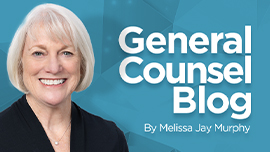
Reminder: The new rule promulgated by the Department of Financial Services is now in effect. This is the rule that requires the following:
-
Closings covered by TRID: You must re-disclose the title premiums in a manner consistent with Florida law because the way they are shown on the Closing Disclosure under TRID conflicts with Florida law. You can comply with the new rule by completing a form promulgated by DFS (DFS 2146). The form is in DoubleTime and is called the "Florida Insurance Premium Disclosure." If you want to print the form or just review it, you can access a PDF version or a fillable Word version on the Information Center webpage.
-
ALL CLOSINGS: The new rule also requires that the buyer and seller sign certifications they have reviewed and approved the closing statement (whatever closing statement form is used for the transaction). The settlement agent must also sign a certification they have reviewed the closing statement and agree to disburse in accordance with the transaction and Florida law. You can accomplish this several ways:
-
The certification language is included on the Florida Insurance Premium Disclosure form.
-
You can copy/insert the certification language onto the closing statement used in the transaction.
-
You can create a separate document with the certification language for the parties to sign.
-
You can find more information about the DFS rule in an email I sent out earlier, you can view this here on my blog.
We are starting to get questions from Members related to transactions involving TRID-regulated loans. It is very exciting to hear your experiences on real closings! We have also been closely monitoring the questions that are being sent through the CFPB Hotline and the Help Desk to inform us as to the types of issues you are facing and the topics on which you need help.
We are collecting the questions you have on DoubleTime and organizing them into Frequently Asked Questions. Here are three that I picked out that might be helpful:
-
Q: The lender has asked me to show the buyer’s title insurance credit in the seller column of the lender’s title insurance premium on Page 2. How do I do this?
A: After you have generated your Closing Disclosure, find the lender’s title insurance on Page 2 in either Section B or C. Click on the "Title Premium Allocation" button on the toolbar at the top. It is a little calculator with the word "Title" underneath. Once the box opens, change the Payor to Split B/S. This will allow you to split the amount paid between the Borrower and Seller in any way required by lender. This will also allow part of the premium to be shown in the Borrower-pay column and part in the Seller-pay column. In the event the lender prefers the adjustment to be made on Page 3, simply leave the lender’s title insurance as calculated on Page 2 and enter the appropriate credit under the "Adjustments" area in L. and N. in the Summaries of Transactions tab.
-
Q: The lender has asked me to show the lender’s title insurance endorsements on a separate line. How do I do this?
A: Once you have generated your Closing Disclosure, go to the "CD Options" tab. Change the radial button from "No" to "Yes" next to "Show Title Insurance charges for Policies & Endorsements on two lines." When you return to the "Pg. 2 - Closing Cost Details" tab, the endorsements and premium should be displayed on separate lines.
If you would prefer to make this your default setting, choose "User Settings" under the "Preferences" menu. On the "Settlement Statement" tab change the radial button from "No" to "Yes" next to "Show Title Insurance charges for Policies & Endorsements on two lines." This will not retroactively change any already opened files. If you have a file already opened in which you would like to display the endorsements and premium separately, you can change that individual file using the instructions above.
-
Q: The lender has asked me to show the transfer taxes on separate lines in Section E on Page 2. How do I do this?
A: First, once you have generated your Closing Disclosure, go to the "CD Options" tab. Change the radial button from "Yes" to "No" underneath "Show Total Transfer Taxes on single line (Section E)." A pop-up box will appear advising you to return to the Recording Calculator. Click "OK". Now, return to the "Pg. 2 - Closing Cost Details" tab. Click the Recording Calculator appearing on Line 01 in Section E. Taxes and Other Government Fees in the Other Costs area (it looks like a little green calculator). Verify that all the amounts and payors are correct on each tab in the Recording Calculator. Click "OK." A pop-up box will appear advising you that lines need to be moved from another section to make room for the additional information. Click "Yes."
You are now in the "Line Administrator" that allows you to move unused lines from one section to another. It is best to do this after all other information in completed so you do not move a line you will need later. If you have not completed the rest of the information yet, consider moving lines with larger line numbers first, e.g. "Section B: 10." To show mortgage documentary stamps, deed documentary stamps, and mortgage intangible taxes separately, you will need to move two lines. Highlight your two selected lines from the "Select which blank line(s) to move:" menu. Confirm "Section E: Taxes and Other Government Fees" is selected in the "Select which section to move the blank line(s) to:" menu and click "Move To >>>". Now click "OK". The lines and fees should now appear.
Here is a link to the full set of FAQs regarding DoubleTime. We also have some general FAQs about the Closing Disclosure form and TRID rules available on the Information Center. And if you have questions about rating title policies on the new Closing Disclosure, here is a link to a 45-minute webinar that you can view.
Please take the time to let me know how things are going - how the lenders are implementing the rules, what challenges you are facing, how the buyers and sellers are reacting, etc. Just shoot me an email or give me a call!
I hope you have found this helpful. As always, thank you for your support of The Fund.
Best Regards,

Melissa Jay Murphy
Senior Vice President and
General Counsel
Receive the latest from Melissa Murphy.
Get new blog articles will be delivered to your inbox
Recent Posts
Football, Fund & FinCEN Updates 09/03/2025
FIRPTA, FinCEN & Fakes 08/15/2025
Get Ready & Take Action: New FinCEN Rule &... 07/22/2025
What’s Brewing? Lots of Serious Stuff 07/11/2025
Call to Action: Share Your Lee County Pilo... 06/11/2025
Summer Updates: Advocacy Efforts, FinCEN R... 06/03/2025
Assembly, Loss of a Friend, and More 05/19/2025
Gators, Rory, Resources & More! 04/18/2025
Gators & More: Bills, DoubleTime & BOI Rep... 04/01/2025
Fraud Scheme, Minimum Standards & Fund Ass... 03/19/2025
Bill of the Week & More 03/03/2025
It’s the Most Wonderful Time of the Year! 02/18/2025
Beyond Tater Tots: Regs, Rules & Resources 02/03/2025
New Forms, Revisions & Resource 01/14/2025