Submit & Pay Policies in DisplaySoft
Now you can submit policies and pay premium invoices electronically* via The Fund's integration in DisplaySoft.
Two Easy Ways to Quickly Submit and Remit
- Option 1: In DisplaySoft, open the Quick module and click on the Submit or Remit buttons located on the line of the screen.
- Option 2: In DisplaySoft with a file open, use the File Drop down list and click on Connections, which will open the slider for Fund Services. Select Policy Submit or Remit.
Download the updated DisplaySoft Integration Guide today!
*Make sure you're running the latest version.
Note: Users need permission to use Policy Submit and Policy Payment within DisplaySoft. Portal Owners or Admins can enable users in the My Account section on thefund.com.
03/23/2023