Closing Software
Closing Software with Fund integrations eliminates the need to navigate to different software to perform a task. Talk about a time saver! Streamline your workflow so you can receive your data faster and more efficiently.

Closers' Choice
Closers' Choice comes with The Fund's exclusive integrations for a seamless process.
Product Ordering, Jackets, CPLs, Policy Submit, Policy Payment

DisplaySoft
DisplaySoft comes with The Fund's exclusive integrations for a seamless process.
Product Ordering, Jackets, CPLs, Policy Submit, Policy Payment

Landtech
Landtech comes with The Fund's exclusive integrations for a seamless process.
Product Ordering, Jackets, CPLs, Policy Submit, Policy Payment
Accuair
Accuair is an innovative title insurance software meticulously crafted by title professionals to meet the complex demands of the industry. Discover how your workday and business will become smarter, smoother, and more secure.
Product Ordering, Jackets and CPLs
TitleFusion
TitleFusion is a robust, cloud-based title production and closing software made by title professionals for title professionals. This easy-to-use solution increases workflow productivity through innovative functionality.
Product Ordering, Jackets and CPLs

Qualia
Old Republic Title, The Fund, and Qualia are bringing you a faster and easier way to order and manage your title commitments – directly within Qualia Marketplace.
Product Ordering
No Closing Software
Place, check and receive orders, request CPLs and jackets, and submit and pay policies ALL ONLINE on thefund.com.

Product Ordering
Get your orders faster!
Expedite the process by placing your next title product order online.
![]()
ePolicyManager
Get your electronic serialized jackets and submit and pay your policy forms to The Fund online through ePolicyManager.
![]()
Closing Protection Letters
Closing Protection Letters are an essential part of any deal. Get all your CPLs prepared online through WebCPL.
Other Title Software
ATIDS XE
High-quality title searches with ATIDS®, Florida’s top source of real property data. Updated daily for current, reliable information.
Web ATIDS
Web ATIDS® is a user-friendly web browser interface for accessing over 900 million
property records.