Closing Software Guidelines
Transitioning to 2021 ALTA Schedules, Jackets and Endorsements
ClosingVue
The 2021 and 2006 schedules, jackets, and endorsements are available in ClosingVue. In order to access the 2021 forms, the projected closing date must be set to October 1, 2022 or after.
- Schedules
- On the Title Policy Information screen, choose either “2021” or “2006” in the ALTA Form Year drop-down on the Title Policy card.
- On the Title Policy Information screen, choose the appropriate jacket from the “Jacket Type” drop-down in both the Loan and Owner’s areas of the Title Policy card (as applicable). Remember, the Loan and Owner’s jackets should be the same year (e.g., “2021 Mortgagee Policy” and “2021 Owner’s Policy”). The year designation should also match the “ALTA Form Year” you already chose.
- Depending on whether you choose the 2021 or 2006 ALTA Form Year and jacket type will determine the version of the schedules that are produced in the Document Management area.
- Commitment Jackets
- Choose the appropriate version of the commitment jacket by utilizing the “Generate Commitment Jacket” integration. The commitment schedules and jacket versions must always match, so if you chose 2021 in the ALTA Form Year drop-down, make sure to choose the 2021 commitment jacket.
- Policy Jackets
- Choose the appropriate version of the policy jacket by utilizing the “Generate Policy Jacket” integration. The policy schedules and jacket versions must always match, so if you chose 2021 in the ALTA Form Year drop-down, make sure to choose the 2021 policy jackets.
- Endorsements
- If you chose 2021 ALTA Form Year, the correct endorsements will appear in the “Add Policy Endorsements” pop-up screen. Not all the endorsements were updated in 2021, so you may still see some endorsements with an -06 designation. They may continue to be issued with 2021 policies.
DoubleTime
The 2021 policy forms will soon be available in DoubleTime version 9.3. Currently, only the 2006 policy forms are available in DoubleTime.
DoubleTime users should continue to use the 2006 schedules, jackets, and endorsements. For those who order branch products, the import you receive from the branch will continue to work in DoubleTime and will generate a 2006 commitment. You may have noticed when you open the emailed version from the branch that it is the 2021 commitment. This was done to provide you with some flexibility (discussed below), and the 2021 commitment produced by the branch converts to the 2006 version in DoubleTime.
What about that flexibility? It is possible a proposed insured may request you issue a 2021 commitment or policy. If that occurs, follow these steps:
- Commitment schedule. You may provide the proposed insured with the commitment schedule provided to you by the branch. Feel free to make any necessary adjustments and save the modified version to your local drive.
- Jackets. Obtain commitment and policy jackets from ePolicyManager located in the Launch Center of your Member home page on thefund.com.
- Policy schedules and endorsements. To download fillable policy schedules and endorsements, logon to thefund.com, go to Resources, in the "Get More Done" section click on "Forms", then click the link "new 2021 ALTA Schedules, Commitment Jacket and Endorsements". Make sure to save the completed documents on your local drive.
Closers' Choice, DisplaySoft, LandTech and RamQuest
- Commitment and policy jackets. Both 2021 and 2006 commitment and policy jackets are available in The Fund integration for these closing software products. For questions on how the integration works, please reach out to the software product’s support desk.
- Schedules and endorsements. Each closing software product has its own timeline for uploading The Fund’s 2021 schedules and endorsements. If you have questions about whether and when the 2021 schedules and endorsements will be available, please reach out to the software product’s support desk.
- If the 2021 schedules and endorsements are not yet available in your product and a proposed insured has requested a 2021 commitment and policy, please do the following:
- Commitment schedule. You may provide the proposed insured with the commitment schedule provided to you by the branch via email. The branches have been producing 2021 commitments for Fund Members since October. Feel free to make any necessary adjustments and save the modified version to your local drive.
- Policy schedules and endorsements. To download fillable policy schedules and endorsements, logon to thefund.com, go to Resources, in the "Get More Done" section click on "Forms", then click the link "new 2021 ALTA Schedules, Commitment Jacket and Endorsements". Make sure to save the completed documents on your local drive.
Other Closing Software
- Commitment and policy jackets. Obtain commitment and policy jackets from ePolicyManager located in the Launch Center of your Member home page on thefund.com. Both the 2021 and 2006 versions are available.
- Schedules and endorsements. Each closing software product has its own timeline for changing from the 2006 to the 2021 schedules and endorsements. If you have questions about whether and when the 2021 schedules and endorsements will be available, please reach out to the software product’s support desk.
- If the 2021 schedules and endorsements are not yet available in your product and a proposed insured has requested a 2021 commitment and policy, please do the following:
- Commitment schedule. You may provide the proposed insured with the commitment schedule provided to you by the branch via email. The branches have been producing 2021 commitments for Fund Members since October. Feel free to make any necessary adjustments and save the modified version to your local drive.
- Policy schedules and endorsements. To download fillable policy schedules and endorsements, logon to thefund.com, go to Resources, in the "Get More Done" section click on "Forms", then click the link "new 2021 ALTA Schedules, Commitment Jacket and Endorsements". Make sure to save the completed documents on your local drive.