Fund Events App
Maximize Your Event Experience
Connect and interact using the free Fund Events app.
With the Fund Events app, you can access event information and network with attendees.
Event Information
Keep the essential interactive Fund Events resources at your fingertips; including schedules, speaker information, session details and conference materials.
Convenience & Functionality
Utilize unlimited session note-taking, easy searching, email notes, and chat with other attendees.

Apple, the Apple logo, iPad and iPhone are trademarks of Apple Inc., registered in the U.S. and other countries. App Store is a service mark of Apple Inc. Google Play™ is a trademark of Google Inc.
Download Event
Step 1: Sign In
The Fund Events app opens with a "Login" screen.
To use the app, enter the username and password that was provided to you in advance of the event. Click the "Sign in" button.
Step 2: Select & Download Event
On the "Upcoming" screen, select the event that you are attending. The app will inform you "You are about to download" By tapping on the "Download icon", the event will be added to the "My Events" screen and the conference information will download to your mobile device.
This allows the conference information to be available offline too!
Step 3: View Event Information
After the event has downloaded to your device, select the event. This will take you to event's home screen. Here you will be able to access all the event information and network with other attendees.
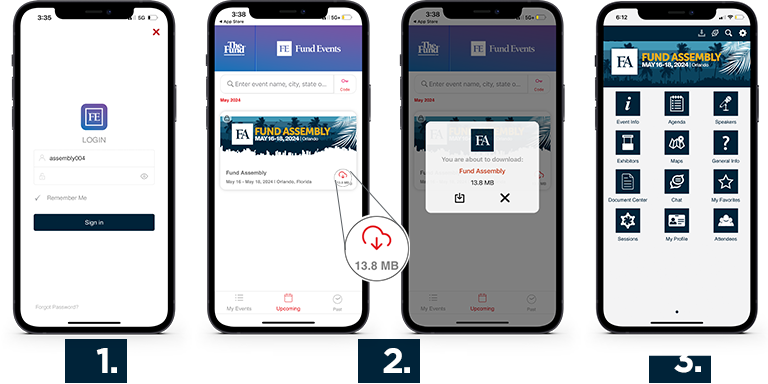
Popular Features
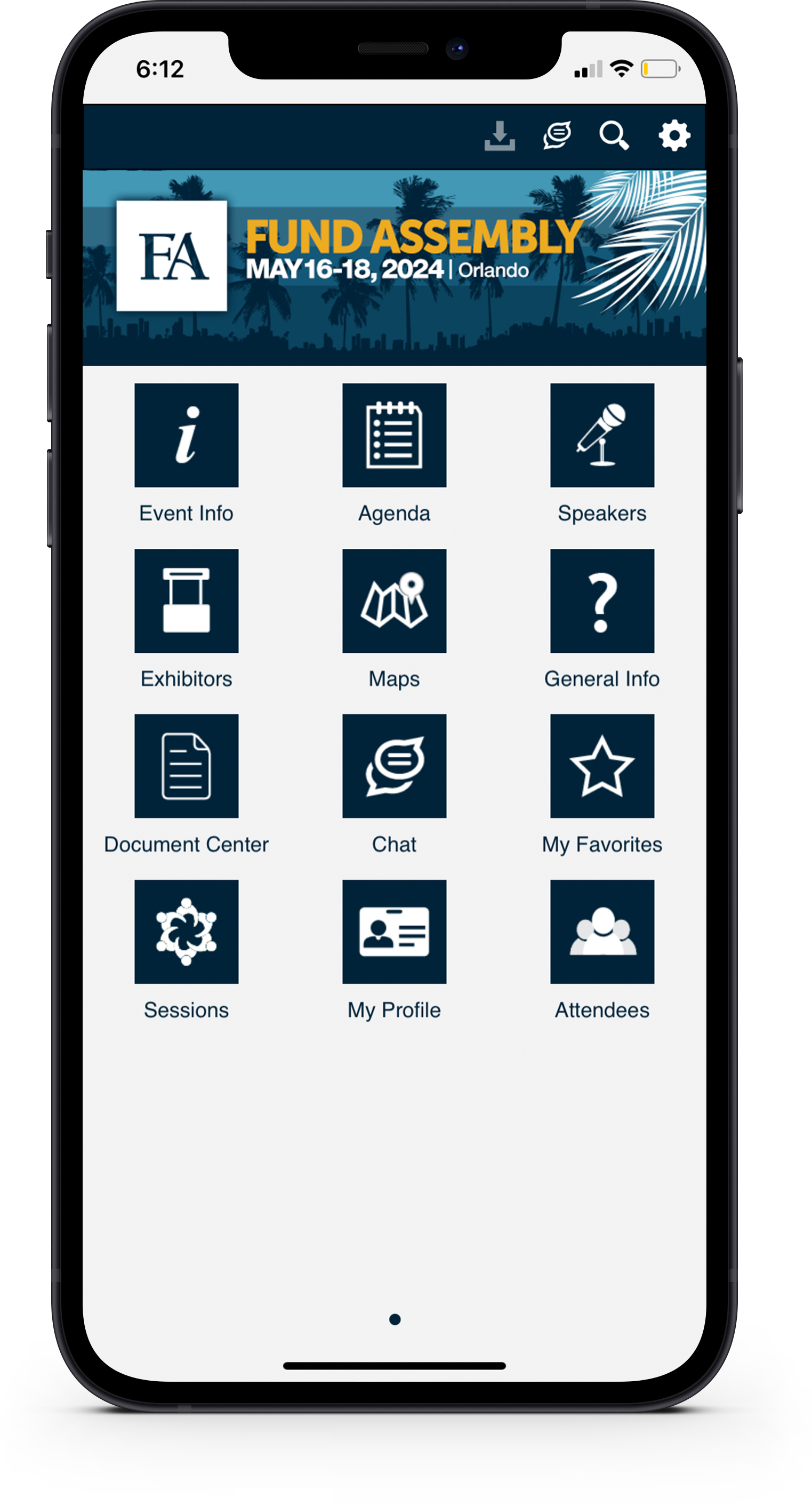
Conference Manual
Download conference manual and accreditation certification to save copies to reference later.
General Information
Need somewhere to eat or not sure what to wear? Even if you just need the WiFi password, all of this information is available in the app.
Event Schedule
Easily access a digital schedule from your mobile device. Use the schedule to learn more about the speakers or download conference materials.
Maps
View session locations quickly and easily. See the room in which your session is being held.
Note-Taking
Utitlize unlimited note-taking during sessions to remember key ideas and take-aways. Email them to yourself later.
Networking
Create a profile to chat with other event attendees. Use the networking feature to reconnect with old friends or meet up with new acquaintances.
Frequently Asked Questions
Need Help?
Contact us by email for app help, questions or suggestions. help@fundassembly.com

