Staying in balance with the Closing Disclosure
DoubleTime®’s Balance Sheet module uses figures from ‘Page 2 – Closing Costs Details’ and ‘Page 3 – Summaries of Transactions’ of the Closing Disclosure to track incoming and outgoing funds for the transaction. It is important to access these pages of the CD in the Settlement Statement module prior to opening the Balance Sheet. This allows DoubleTime® to use all figures when determining if Total Deposits and Total Disbursements match.
DoubleTime®’s Balance Sheet module uses figures from ‘Page 2 – Closing Costs Details’ and ‘Page 3 – Summaries of Transactions’ of the Closing Disclosure to track incoming and outgoing funds for the transaction. It is important to access these pages of the CD in the Settlement Statement module prior to opening the Balance Sheet. This allows DoubleTime® to use all figures when determining if Total Deposits and Total Disbursements match.
Be sure to specify the ‘Paid by Others’ payor on Page 2 of the CD when using the ‘Paid by Others’ column. This will help the Balance sheet stay in balance as it needs to know who the funds are coming from. Any entries made in the ‘Paid by Others’ column will appear on the Balance Sheet as a deposit from the payor specified, as well as a disbursement to the payee.
To specify the payor on Page 2, double click on the line to open a Line Detail window. Use the drop down arrow next to the “Paid by Others” field to select a Closing File Participant or use the Contacts ![]() button to add someone new.
button to add someone new.
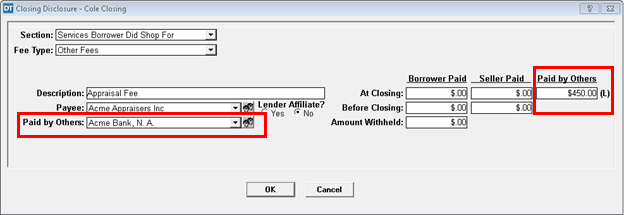
If the Lender is selected as the payor, an optional “(L)” can be shown next to the amount based on TRID rules. If you would like to see this designation on your printed reports, select "Yes" for "Show '(L)' for Lender Paid items on Page 2" on the CD Options tab.
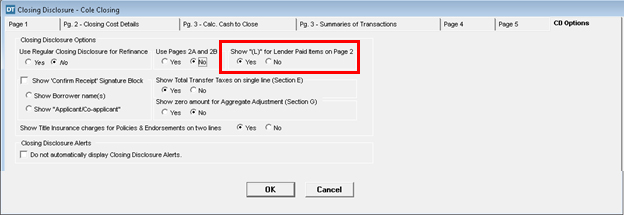
It is equally important to specify a payor or payee when entering amounts on ‘Page 3 – Summaries of Transactions’ using the same method.
11/03/2015