Browser Issues
3.1 Back & Forward browser buttons don't work in Web ATIDS. Why not?
- DON'T use the browser buttons to page forward and backward. Browser buttons do not work in Web ATIDS.
3.2 Why do the web screens spill off the monitor and I have to scroll over to see everything?
- Change your computer resolution: (This depends on your computer configuration. Web ATIDS was programmed to the standard 800 by 600 pixel display.) To present pages which are easy to view, some screen may require the use of the scroll bars.
- On the desktop, click on My computer
- Click on Control Panel
- Click on Display
- Click the Setting tab
- Under Desktop Area
- Change tab to More (1024 by 768 pixels)
3.3 When I try to type over an entry I made in a field, it won't let me type anything longer than the first thing I keyed in.
- Certain fields within Web ATIDS are "padded" after an entry has been made. If you want to replace the data entered, you must first delete some or all of the characters in the field. The most common instance of this is in the file name.
- To delete the characters, place the cursor in front of the first letter of the file name and hit the delete key.
3.4 How do I turn off the auto complete feature in my browser?
- Click on Tools
- Click on Internet Options
- Click on Content Tab
- Click on Auto Complete (Internet Explorer Only)
- Uncheck Forms under Use Auto Complete For section (Internet Explorer Only)