ATIDS Support
Frequently Asked Questions
 Getting Started - Sign on
Getting Started - Sign on
1.1 How can I sign up for Web ATIDS?
1.2 I received my Administrator ID and Password. How do I get started?
- The administrator is auto-emailed the User ID (account number) and password for the office. The administrator should be the only one in the office with this information.
- Sign on to FundNet User Administration with your Administrator ID and Password. Click on the Instructions link and follow the instructions to create your own user ID and Password. Be sure to check the Web ATIDS box when you create your profile.
1.3 I want several employees to have access to Web ATIDS. How do I set them up?
Using the FundNet Administrator ID and Password, sign on to FundNet. Follow the User Administration Instructions to Add additional user ID's and Passwords for your staff. Remember to check the Web ATIDS box for each user.
1.4 I am using my administrator ID and Password to log in to Web ATIDS. Why won't it work?
The administrator ID and Password is not a valid sign on for Web ATIDS. The administrator ID is only used to create and maintain user ID's and Passwords within your office. Use the new ID and Password you create for yourself to access Web ATIDS.
1.5 When I try to sign on, I receive the error message "FundNet was unable to verify the user-id and password you entered."
- Contact the office administrator who set up your user id and passwords to verify or change your password.
- If you forgot your password, contact your office administrator to reset your password. OR, select the link "Forget your User ID or Password", below the Login button. You will be prompted to enter your User ID or email address. The Fund will email a new password.
1.6 When I try to sign on, I receive the error message "You do not have access to the requested page or resource.
Contact the office administrator who set up your user id and password. Make sure he/she has checked the box that provides access to the area you are trying to access in your user account.
1.7 When I try to sign on, I receive the Error Message "There was an access error, please call Member Support Center."
You must contact Member Support when you receive this error.
Hours: 8:00am - 5:30pm EST Monday thru Friday
Phone: (800) 421-9378
1.8 I am having trouble dialing into ATIDS.
- Your modem may be causing the problem. Often, software-based modems rely on the PC processor. When the processor does not provide the modem resources, you may experience modem connection problems. Try to reboot the PC to free up the resources, or continue dialing in until you get a connection.
1.9 I have dialed in and I'm at a blank screen but don't have the sign-on screen.
- You are connected, but the Host Names did not make a full connection. Do the following:
- Click on the 'connect to host' icon (two plugs) on the secondary toolbar. If an error message appears, click OK on it.
- If the above does not work, disconnect and re-dial.
1.10 I am trying to type in the password at the sign-on screen and the cursor is not moving.
- Windows is not recognizing the program being opened.
- Hit SHIFT + ESC & then ESC.
- Try to re-enter password.
- If the cursor is still not responding, click on the top bar of the program window. This should activate the program.
- If the cursor is still not moving, click the 'connect to host' icon (two plugs). The screen will go blank
- Click on the 'connect to host' icon again.
1.11 I am locked up in Reflection and I can't exit.
- You probably disconnected incorrectly out of Reflection (Clicking on the X to close the program or performing a "File-Exit" will not disconnect the modem nor will it close the printer session.)
Close the printer session by following the steps below:
- Verify that you are unable to close the atidprt.rsf session by clicking on the X.
- If you are unable to close by clicking on the X, hit the CTRL+ALT+DEL keys simultaneously and END TASK on Atidprt.rsf.
1.12 When I try to dial in, the following message appears, "Error 645 unable to complete connection to server. Check your password and try the connection again." What does this message mean?
- It is possible that no password or an incorrect password has been entered or that the password is not saved in Dialup Networking:
- Double Click on My Computer on your desktop
- Double Click on Dialup Networking
- Double Click on The Fund icon. Make sure that there is a password and that there is a check mark in "Save Password".
- If no password or checkmark is entered, you will have to enter the password, check SAVE PASSWORD and click on CONNECT.
- If the password is saved and has been re-entered, and you continue to get the error, call the Help Desk for further assistance at 1-800-421-9378. Option 1.
1.13 What does this message mean: "Reflection Basic Error: Error occurred in Communications" ?
- This can be caused by hitting the ENTER key too quickly.
- Wait 10 seconds after you've connected before hitting ENTER at the blank
- If this does not work, call the Help Desk for further assistance, 1-800-421-9378, Option 1.
1.14 What does this message mean: "RBE- A Timeout Occurred During a Call to Transport Code"?
- There is something blocking your connection to the Fund. Call the Help Desk, 1-800-421-9378, Option 1.
1.15 Can I connect using a high-speed line, like cable, DSL or ISDN?
- Yes. High-speed data lines are the recommended method to connect to the Internet for Web ATIDS.
1.16 How do I disconnect from the system?
- Click on the Logout Link in the top center area of the screen on Web ATIDS. Then Click on Logout again and it will return you to the log-on screen. You may click on the X in the top right corner to close the browser.
 Printing Issues
Printing Issues
2.1 My search results will not print.
- A print queue is established and will appear on the right side of Web ATIDS view if preferences were set up to do so.
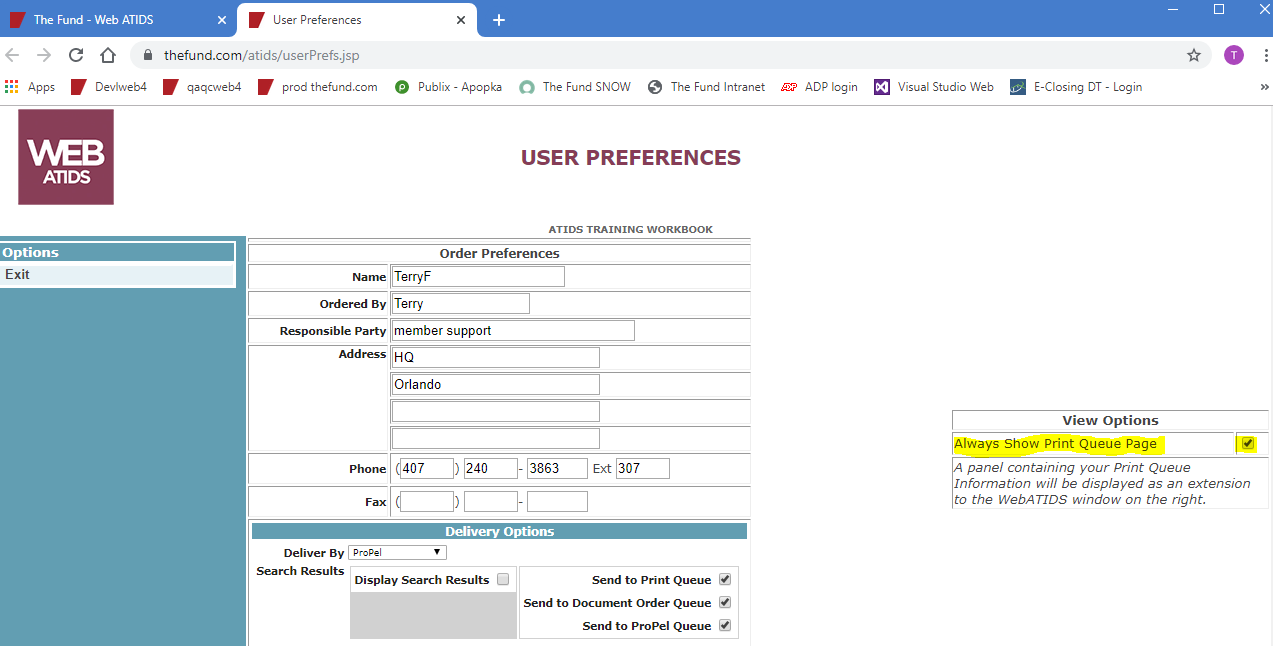
- The print queue shows the printouts sent by the users with timestamps. The checkmark in the far right column indicates that the printout is available for print and has not yet been printed.
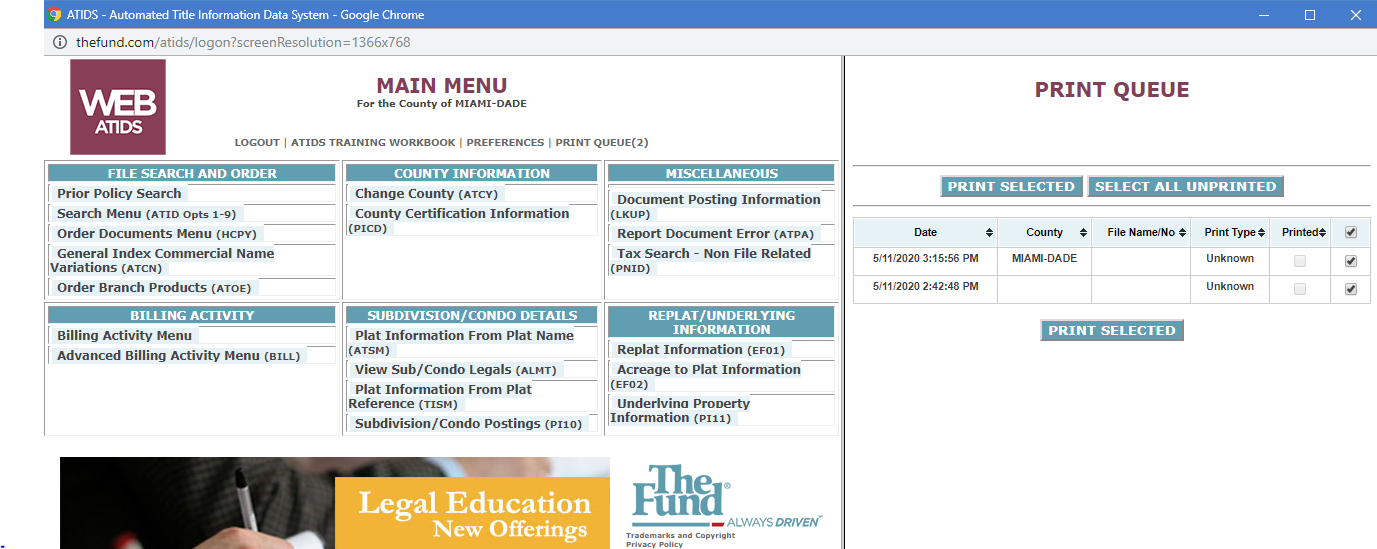
- NOTE:The user must click the PRINT SELECTED button to send the printout(s) to the default printer. Once printed there will be a check mark in the printed column.
- If the print queue display is not turned on, the user will have to select the Print Queue in the header to see the print outs.
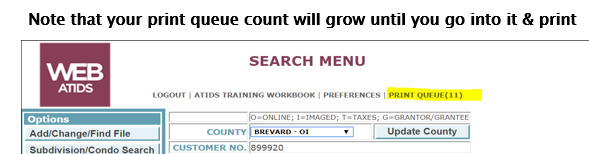
- Print are available for 48 hours after initially loaded into the print queue.
- To reprint, log back on and click the box in the last column for print item they want to reprint, then click on PRINT SELECTED button.
- NOTE: The printouts will print on the system default printer of whoever clicks the PRINT SELECTED button. To use any printer, selected the desired printer as if printing from any web page from any site. If the printer default is set to PDF, you will be prompted to save the printout instead of it going to a printer.
- Call the Help Desk for assistance at 1-800-421-9378, Option 1.
2.2 Why does it take longer for my prints to begin?
- Print jobs are not always printed immediately.
2.3 When I select file/print to do a print screen, why does it not fit on one page?
- If you want to print the Web ATIDS screen, the text size for Internet Explorer should be Medium Small or Smallest and the text size for Google Chrome should be Normal or Smaller. Click on View/Text Size and change to the correct size based on your internet browser. If you try to screen print on one of the other settings, only a portion of the screen will print on one page.
2.4 After a print has started, why does my printer have long pauses between pages?
- Some printers take an inordinate amount of time to print. This may be caused by the printer configuration.
- HP 4000 PCL 6 driver: We have experienced long print times with the HP 4000 PCL6 driver. Changing the driver to HP PCL 5e on your workstation may fix the problem.
- Another reason for long print times is that the applet runs a specified period of time. If you have a long printout that requires longer to run than the applet allows, the printout may not occur until the entire printout has downloaded and the download cycle has completed.
 Browser Issues
Browser Issues
 Bill Transaction / Billing Activity Menu
Bill Transaction / Billing Activity Menu
 File, Credits, Searching, Order Branch Products
File, Credits, Searching, Order Branch Products
5.1 How do I add a file to Web ATIDS?
5.2 How do I issue an ATIDS file credit when the deal fell through? (Fund Members Only)
5.3 How do I search my legal?
To identify which legal description your document is posted to you will want to obtain the document posting information. The link to the Web ATIDS workbook (below) will assist you with this.
Please reference the Web ATIDS Workbook (link below) - Document Posting Information https://www.thefund.com/TheFund/media/PDFs/WebATIDS_Training_Workbook_-_Reference_Tables.pdf#page=140
NOTES: Only use this for the OR book and pages of deeds and mortgages – not for the ORs of Declaration of Condominiums.
To perform a search when you have a Document or Instrument (see Broward County Exception below) Number, go to the second reference and enter CN, the 4 digit year, and the rest of the numbers – you may eliminate the leading zeros, then select Next Category.
Broward County Documents
Effective January 1, 2015, Broward County moved from an Official Records (OR), Book/Page number as the primary document reference to an Instrument Number reference system (for example, INSTR # 112725637).
Please note that in ATIDS this INSTR # will appear as Clerk's Number (CN) 2015 2725637. The first two digits of the INSTR # "11" have been replaced in ATIDS by the year "2015." The ATIDS Clerk's Number format must be used to lookup documents in ATIDS.
When referencing documents in commitments and policies, each document must be described with the Broward County Instrument Number. This will require viewing the image to determine the first two digits that were dropped in converting to the ATIDS format.
5.4 How do I search my legal?
5.5 How do I search my legal?
5.6 I’m receiving ‘File Use Was Interrupted or Exited Incorrectly, Will Reset In 10 Minutes.’ What causes this message?
There are several reasons this error may occur:
- 1. Incorrectly closing the program by clicking on the X at the top right of your Internet screen
- NOTE: You should go to the main menu before exiting
- 2. Someone else is in the same file
- 3. Your Internet browser lost connection
You will need to call the Help Desk, 800-421-9378, to have this file reset.
5.7 How do I submit a Branch Product Order?
You can receive step by step instructions by viewing our On Demand Order Branch Products video at the following location.

ATIDS Order Branch Products
Training
ATIDS I Basic
This one-day training class is designed to show novice ATIDS users how to successfully complete a real property search. A two-day course is available upon request and includes additional practice sessions.
ATIDS II Advanced
For those who have attended ATIDS I, this one-day training class teaches you how to use the system for more complex searching techniques. The class also includes additional information on mapping, phase-type condos, and problem-solving transactions.
Please call (888) 407-7775 for schedule information or to register for a class.
Complete an evaluation for an ATIDS class you attended.
Resources & Helpful Links
Ask a Support Question via Email